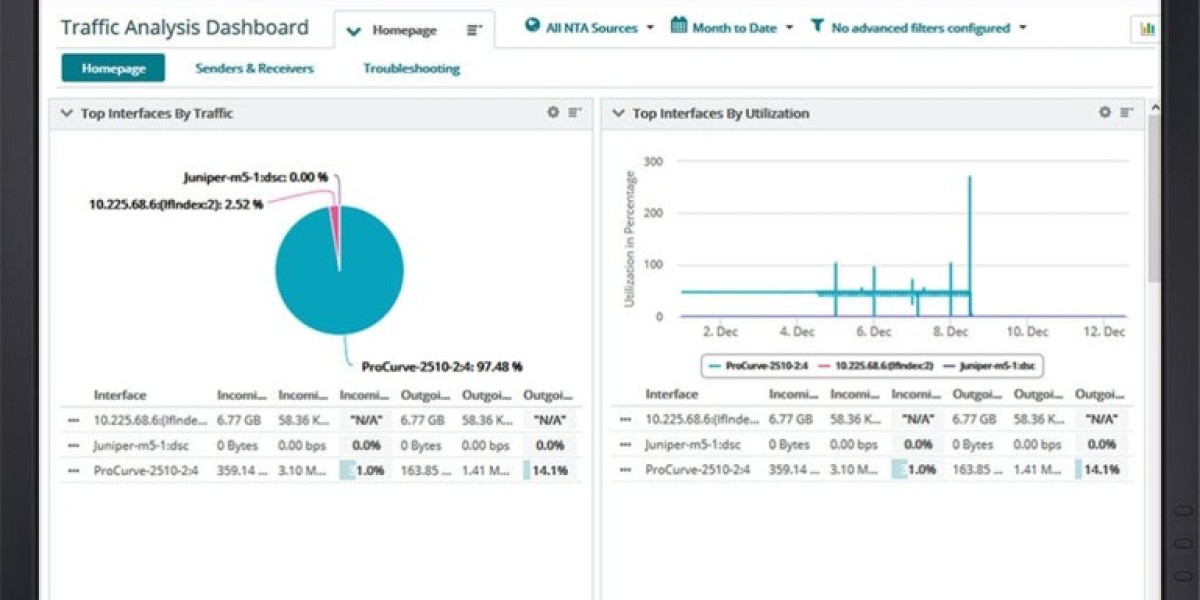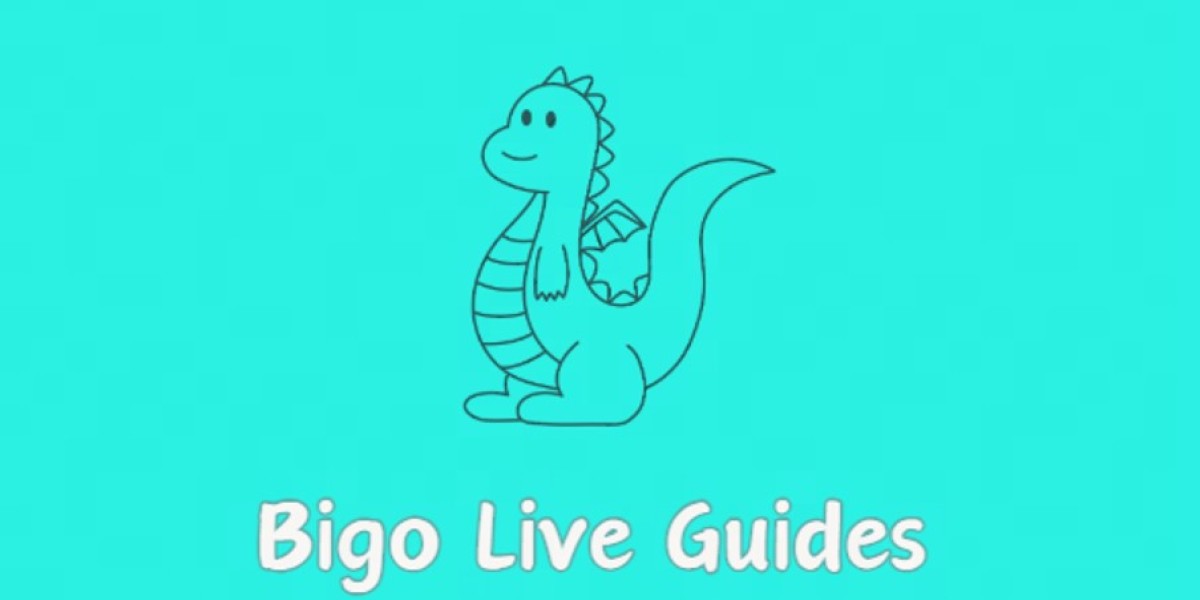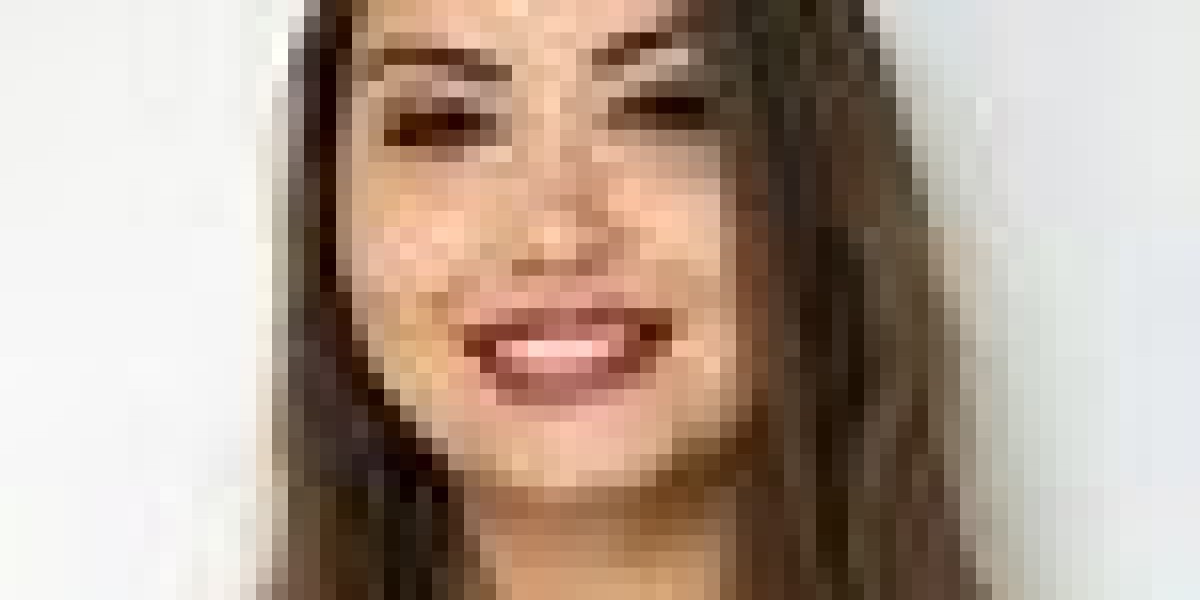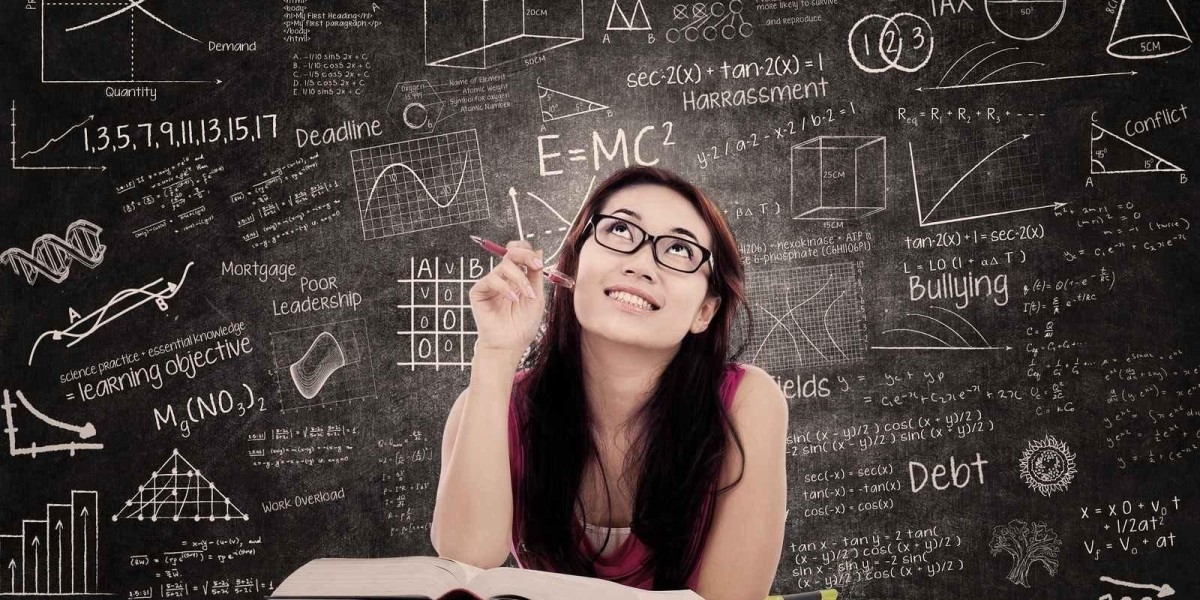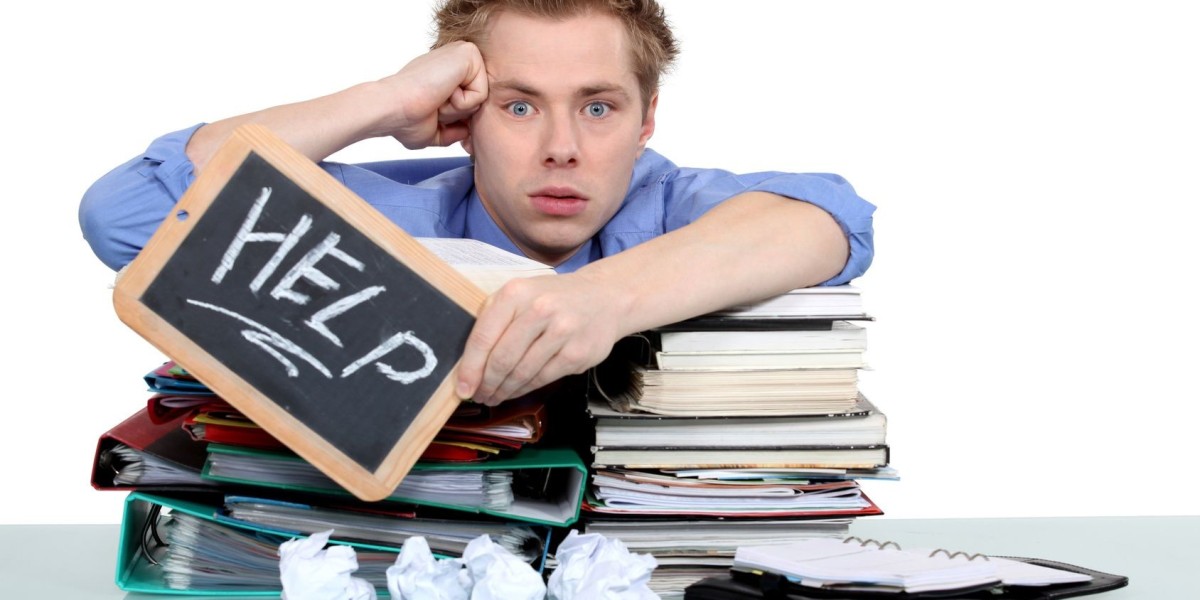Optimizing Network Capacity Planning
Effective network growth demands tools that anticipate bandwidth needs and prevent bottlenecks. Modern solutions combine real-time analytics with predictive modeling to align infrastructure with organizational goals.
Critical capabilities for capacity planners include:
Cross-platform compatibility with SNMP, NetFlow, and emerging telemetry standards
Granular traffic pattern visualization across multi-vendor environments
Adaptive baselining that accounts for seasonal usage fluctuations
Forecasting engines powered by machine learning algorithms
Top solutions reimagined:
SolarWinds Flow Bundle leverages Cisco NBAR2 for application-aware bandwidth allocation
Site24x7 delivers SaaS-based predictive scaling with anomaly detection thresholds
PRTG merges sensor-based metrics with customizable capacity dashboards
Nagios Core transforms raw data into upgrade/downgrade decision trees
Architecture considerations:
Hybrid deployments require tools supporting both on-prem agents and cloud APIs
Containerized microservices demand lightweight probes with Kubernetes awareness
SD-WAN implementations need path analysis across multiple carrier links
Data utilization strategies:
Flow compression techniques for long-term trend storage
Automated report generation tied to fiscal planning cycles
Threshold-based alerting integrated with ITSM platforms
The ideal platform evolves from reactive monitoring to prescriptive infrastructure modeling, enabling CFOs and network architects to collaboratively budget for future requirements.
Integrated Network Performance Monitoring : This feature ensures comprehensive visibility into the health and status of network devices by utilizing SNMP, providing a robust foundation for monitoring and administration.
Advanced Traffic Analysis : By employing various flow protocols such as NetFlow, IPFIX, and JFlow, this tool offers detailed insights into network traffic, which is crucial for effective capacity planning and management.
Dynamic Network Mapping : The tool automatically creates and updates network maps, which not only aids in overall network management but also significantly enhances capacity planning efforts.
ManageEngine OpManager Plus is a comprehensive suite that integrates multiple tools designed to manage and monitor network infrastructure. At its core are two key modules: OpManager, which focuses on network device and server monitoring, and NetFlow Analyzer, which provides in-depth traffic monitoring. These modules work together seamlessly, offering integrated network mapping and traffic activity records that are essential for capacity planning.
For those who prefer more flexibility, both OpManager and NetFlow Analyzer can be purchased as standalone products. Despite being separate, they integrate smoothly due to their shared platform, facilitating efficient data exchange. These tools are compatible with both Windows and Linux environments, ensuring broad usability.
The network device monitor module within OpManager Plus includes a powerful discovery function. This feature can map your entire network, recording the statuses of each device, including cloud-based servers, remote WAN sites, and wireless network equipment. It also tracks the connections between hardware and services in virtualized environments.
This discovery process is continuous, providing live updates on the statuses of all network devices. The monitor leverages the SNMP protocol, enabling device agents to send alerts to the central controller. These alerts can warn of potential issues, such as a device approaching its bandwidth capacity, allowing for proactive measures to prevent overloading or to implement queuing. All the data collected by the network device monitor and the bandwidth analyzer can be stored and used for further analysis and capacity planning.
Network infrastructure visualization starts with automated topology mapping
that dynamically charts routers, switches, and wireless access points
with customizable overlays for device identifiers like IP, MAC, or hostname
Geospatial mapping pinpoints WAN devices globally, zoomable to site-level granularity
Real-time traffic analytics aggregate data from NetFlow, sFlow, IPFIX, and other protocols
while SNMP feeds device performance metrics into predictive capacity models
Threshold-based alerts trigger when bandwidth usage nears saturation points
Cisco NBAR integration enables application-aware traffic classification
Customizable dashboards merge live data streams with historical trends
through interactive widgets like latency heatmaps and throughput gauges
Role-based access controls tailor visibility for network teams and executives
Mobile-responsive design enables remote monitoring from smartphones
Advanced diagnostics include IP SLA tracking for jitter, packet loss, and MOS scoring
VLAN performance metrics and QoS prioritization policies are visualized
through dynamic ACL monitoring and class-based traffic shaping reports
Capacity forecasting tools project growth patterns using AI-driven trend analysis
24/7 data collection identifies off-peak windows for infrastructure upgrades
Rack elevation views and data center floor plans assist physical resource planning
Strengths include cross-vendor protocol support and application-layer visibility
Potential drawbacks involve steep learning curves for advanced configuration modules
Free tier available for small-scale deployments under 10 monitored nodes
Trial edition unlocks full feature suite for 30 days
including automated report generation and capacity simulation tools
Enterprise-ready package combines network performance management
with server health tracking and configuration change auditing
Site24x7 Network Monitoring: A Comprehensive Solution for Network Management
Site24x7 offers a cloud-based network monitoring solution that combines device status tracking with detailed traffic analysis capabilities. By leveraging SNMP protocol, this system efficiently discovers and documents all network devices, creating a comprehensive hardware inventory that includes interface capacity information—essential for effective capacity planning. One of the standout features is the automatically generated network topology map that provides visual representation of your infrastructure.
The platform excels in three key areas: automated network discovery that identifies and documents all network elements without manual intervention; dynamic network mapping that continuously updates to reflect current configurations; and in-depth traffic analysis that provides critical insights for capacity planning and network optimization.
Network administrators will appreciate the simplicity of implementation, as the system handles device discovery and documentation automatically. Any network changes are immediately detected and reflected in both the inventory and topology map, ensuring your documentation remains current without additional effort.
The network mapping functionality serves as a valuable planning tool, while the continuous traffic volume monitoring helps identify potential bottlenecks before they impact performance. This visibility allows managers to observe traffic patterns throughout the day and identify both congested links and underutilized segments.
Armed with this comprehensive monitoring data, network teams can make informed decisions about capacity management—whether that means expanding hardware capabilities, reconfiguring existing resources to better utilize underused connections, or implementing traffic shaping policies to prioritize critical applications.
The monitoring system uses SNMP polling to communicate with network devices, gathering essential information that maintains the hardware inventory and topology map while simultaneously collecting valuable throughput metrics for performance analysis.
Network performance insights are delivered through real-time analytics and adaptive alert systems.
When device agents detect anomalies, they trigger automated notifications via email, SMS, or collaboration platforms like Slack.
Traffic thresholds dynamically track bandwidth consumption, issuing warnings when usage exceeds predefined limits—whether due to unexpected spikes or critical drops.
Support for multi-vendor flow protocols (NetFlow, sFlow, IPFIX, etc.) ensures compatibility across diverse infrastructure, enabling unified monitoring of hybrid environments.
Live dashboards visualize traffic flows with granular metrics, while historical data helps pinpoint recurring congestion patterns or underused links.
Administrators can filter analytics by protocol, geographic source, or application type to optimize resource allocation or prioritize traffic shaping policies.
The platform’s auto-discovery feature maintains an updated asset inventory, mapping device relationships to simplify capacity audits.
Pricing tiers cater to SMBs and enterprises, though larger networks require premium subscriptions.
As a cloud-native SaaS solution, it lacks on-premises deployment but offers MSP-friendly scalability.
A 30-day trial allows teams to evaluate features like predictive capacity modeling and integrated troubleshooting tools without upfront costs.
PRTG, developed by Paessler, is a comprehensive infrastructure monitoring solution that integrates network device monitoring, traffic analysis, and server monitoring into one platform.
One of its key features is automated network topology mapping, which provides a clear visual representation of your network architecture. This tool supports major protocols such as NetFlow, IPFIX, J-Flow, and sFlow, ensuring thorough traffic analysis. Additionally, PRTG includes an advanced packet sniffer for detailed insights into data traffic.
PRTG Network Monitor offers a suite of system monitoring tools, including the ability to analyze network traffic using various protocols like NetFlow, IPFIX, sFlow, and J-Flow. These capabilities allow it to communicate with devices from different manufacturers, making it versatile and widely compatible.
You have the flexibility to install PRTG on-premises or use it as a cloud service. Even if you choose the online version, you will need to install a data collection agent on a server running Windows Server. This agent is essential for gathering and transmitting data to the PRTG system.
Upon activation, PRTG scans your network to create a device inventory and generates a network map. The maps produced by PRTG are highly detailed, providing a clear view of devices and their connections. It also offers advanced mapping options, such as plotting devices and links on a world map with zoom functionality and a unique sunburst map format that visually represents hardware elements, services, and applications.
For network traffic analysis, PRTG uses ping to detect packet loss rates on each network link. You can filter data flows by application, endpoint addresses, or protocol/port number, and this tracking extends to cover internet links, remote sites, and cloud services. PRTG also monitors Wi-Fi systems in your offices.
Traffic flows are recorded using NetFlow, IPFIX, J-Flow, and sFlow, and the tool includes a packet sniffer for collecting sample data. SNMP capabilities provide bandwidth capacity feedback from network devices, and you can set up alerts to notify you when equipment is nearing full capacity.
PRTG is adept at monitoring VLAN traffic, especially VoIP traffic, and can log traffic flows tagged for QoS, CBQoS, and IP SLA standards.
PRTG’s modular architecture employs specialized sensors for granular data collection, enabling administrators to pinpoint bandwidth-hogging devices through built-in protocol analysis.
Key strengths include:
Customizable role-based access controls for team-specific dashboards and alert management
Multi-channel notifications (email/SMS) with configurable escalation paths
Automated network mapping via autodiscovery paired with performance benchmarking
Scalable pricing tied to activated sensors, including a perpetual free tier for sub-100 sensor deployments
The platform shines in long-term traffic trend visualization, aiding capacity forecasting through historical data overlays. While the sensor library offers 100+ preconfigured templates for common devices, the interface’s steep learning curve demands dedicated onboarding time.
Notably, PRTG’s reporting engine generates boardroom-ready infrastructure health summaries, complete with exportable graphs for stakeholder presentations. Administrators can test full capabilities risk-free via a 30-day unlimited sensor trial before committing to sensor-based licensing.
Monitoring flexibility stands out – teams can deploy sensors selectively (e.g., NetFlow for traffic patterns, SNMP for device health) while ignoring irrelevant metrics. This à la carte approach prevents data overload while maintaining critical performance insights.
Nagios XI Overview and Features
Nagios XI is a comprehensive infrastructure management solution, catering to both networks and servers. At its core, Nagios operates as an open-source project, available for free as Nagios Core. However, the free version has a limited interface and lacks robust support for analysis and capacity planning. For enhanced features and a more user-friendly dashboard, you would need to consider upgrading to the paid version, Nagios XI, or integrate other compatible analysis tools.
Key Features:
- SNMP-Based Monitoring : Utilizes SNMP for extensive device monitoring and management.
- Automated Discovery and Inventory : Automatically detects network devices and creates a detailed inventory for efficient management.
- Dynamic Network Mapping : Generates network topology maps, providing valuable insights for planning and optimization.
Nagios XI is a well-established system, though it has separated its network traffic analysis functions into a separate package called the Nagios Network Analyzer. Despite this, Nagios XI still supports SNMP for traffic data collection. The software runs on RHEL and CentOS Linux, but it can be run on Windows through a virtual machine. It can also monitor devices and environments running non-Linux operating systems, including remote locations, cloud servers, and WiFi systems.
Unlike many other network monitoring tools, Nagios does not rely solely on SNMP for device monitoring. Instead, it uses its own proprietary method, built into the Nagios Core engine, which gathers status reports from devices. These metrics are displayed in real-time on the dashboard, and you can also store them for future analysis. The Nagios community forum is a helpful resource where users can share tips and create their own modules, with an SNMP plug-in available for those who prefer industry-standard methods.
The types of data that can be monitored with Nagios include device capacity, bandwidth usage over time, and packet loss on each link. The interface features a capacity trend graph, showing historical and predicted future capacity needs. Nagios XI maintains a device inventory and automatically generates a network map. You can replay traffic data during capacity planning exercises to visualize performance over several days.
The dashboard is fully customizable, allowing you with a package of widgets to create your own layout. Multiple dashboard versions can be created and assigned to different user roles, with user accounts and role-based access control for tailored views and controls.
Nagios XI includes pre-written report formats, and you can create custom layouts using the included reporting tool. Graphs and other visualizations can be printed for presentations and collaborative decision-making.
While Nagios XI is not inexpensive, small businesses might find the free Nagios Core version more suitable. The paid version offers additional features and professional support, which requires a separate agreement. A 60-day free trial is available to test the system before purchasing. Pre-written capacity planning capabilities are only included in the higher service level, but you can create your own reports or use community add-ons with the lower-tier version.
Additional Considerations:
- Open-Source Flexibility : Offers core functionality for free, with advanced features in the paid version.
- Automatic Device Detection : Simplifies device management with effective autodiscovery.
- Agent-Based Monitoring Option : Enhances data collection with an optional agent.
- Interface Usability : Could benefit from a more intuitive and customizable interface.
- Network Mapping Enhancements Needed : Visualizations and details in network maps could be more informative and user-friendly.
- Additional Costs for Support : Professional support services require a separate, paid agreement.
The SolarWinds Flow Tool Bundle is a free suite of tools designed to test and analyze network traffic volumes. It operates with NetFlow v5 messaging through Cisco routers, a protocol developed by Cisco Systems for analyzing traffic patterns. NetFlow can capture IP headers and send them to a collector for viewing and storage, and it can also generate packet summary data on aggregated traffic.
- NetFlow Emulation : Simulates NetFlow traffic for testing.
- Comprehensive Traffic Generation : Creates network traffic to evaluate performance and capacity.
- Router NetFlow Configuration Management : Simplifies the management of router NetFlow settings.
- Network Traffic Replay : Allows replaying network traffic for troubleshooting and analysis.
This bundle is a free package that enables communication with Cisco network devices and ensures the NetFlow recording module is active and accessible. It also allows for the storage or generation of network traffic for capacity testing.
One significant benefit of the NetFlow system is that it doesn't expose the full content of packets, maintaining data confidentiality. However, leaving NetFlow active continuously can create additional network traffic and large data volumes that need storage.
The Flow Tool Bundle includes three utilities:
- NetFlow Configurator : Acts as an interface to Cisco routers, allowing easy activation and deactivation of NetFlow and specifying where to send the data.
- NetFlow Replicator : Enables the replay of traffic data through the network, helping to identify errors, bottlenecks, and slowdowns.
- NetFlow Generator : Creates simulated traffic to test how the current network infrastructure handles increased load, useful for evaluating load balancers, firewalls, and monitoring software.
- Cost-Free Tools : Provides a set of tools at no cost, offering value for network testing and analysis.
- Ideal for Cisco Devices : Specifically tailored for compatibility with Cisco equipment.
- Simulated Traffic Testing : Allows the simulation of network traffic to assess infrastructure before implementation.
- Traffic Pattern Replication : Facilitates the replication of traffic patterns to identify and resolve network issues.
- Basic Visuals : The graphical representation of data is somewhat basic, lacking advanced visualization features.
These three utilities in the Flow Tool Bundle provide a free method to plan network capacity and analyze any existing shortcomings. The software installs on Windows Server and focuses on the NetFlow service of Cisco devices.
Progress, formerly Ipswitch, offers a network monitoring solution called WhatsUp Gold that primarily focuses on the health and performance of network equipment. This tool runs on Windows Server and can be enhanced with various add-on modules, including the Network Traffic Analysis add-on, which provides detailed insights into network traffic flow.
The key features of WhatsUp Gold include:
- In-depth Bandwidth Usage Analysis : Offers comprehensive insights into how bandwidth is utilized across the network.
- Support for Multiple Flow Protocols : Compatible with NetFlow, NetFlow Lite, IPFIX, JFlow, sFlow, and QUIC, allowing for versatile traffic data collection.
- Effective Traffic Shaping : Includes tools to optimize network performance and manage bandwidth efficiently.
When you install WhatsUp Gold , it automatically discovers and records all network devices, creating an inventory of your network, including their bandwidth capacities. The software also generates a network map based on this information. Continuously, WhatsUp Gold monitors the status of each device, updating the inventory and network map in real-time. This means you don't need to manually update the inventory or redraw the map when changes occur. Each device is represented by a color-coded icon, indicating its health. For example, if a device is nearing full capacity, the icon turns red.
The Network Traffic Analysis add-on collects traffic metrics from network devices using various messaging protocols, such as NetFlow, NetFlow Lite, IPFIX, JFlow, sFlow, and QUIC. This add-on, along with the core WhatsUp Gold package, provides essential data on existing traffic capacity and utilization, which is crucial for capacity planning. Additionally, the CBQOS and NBAR capabilities of the add-on can help track the traffic patterns of new applications, aiding in the evaluation of their impact on the network.
For detailed analysis and capacity planning, the traffic monitor in WhatsUp Gold allows you to sort, filter, and aggregate data to show the capacity of each link and network device. You can analyze both live and historical data to identify peak traffic events and focus on specific areas of the network affected by new projects.
The WhatsUp Gold system is user-friendly and easy to set up. It installs on Windows Server or Windows, scans the network, and creates a device inventory and network map. This makes it a valuable tool for businesses looking to monitor and plan their network capacity effectively.
Other notable features include:
- Intuitive User Interface : Simplifies monitoring and analysis tasks.
- Extensive Device Compatibility : Supports a wide range of flow-enabled devices, enhancing network visibility.
- Virtual and Physical Monitoring : Capable of monitoring both virtual environments and physical hardware.
- User Experience and Feature Balance : Offers a good balance between user experience and robust monitoring capabilities.
- Windows-Only Availability : Limited to Windows operating systems, which may restrict its use in mixed or non-Windows environments.
- Resource Monitoring Limitations : The free version’s monitoring capabilities are limited to up to five resources, which may not be sufficient for larger networks.
WhatsUp Gold comes with standard reports that provide traffic data by various attributes, such as software package, application, protocol, or IP address. These reports include graphical representations like line graphs, charts, and dials, making it easier to explain the network status to non-technical staff. A 30-day free trial is available for both WhatsUp Gold and the Network Traffic Analysis add-on, allowing you to evaluate their effectiveness.
All the tools suggested in this list are produced by vendors with a long history of developing network monitoring solutions. The decision among these tools will depend on your specific needs, features, and pricing. Each tool comes with good documentation and ongoing support. For smaller organizations, PRTG Network Monitor might be a suitable option to start with.
Do you use network monitoring tools for capacity planning? What is your favorite tool? Have you tried and rejected other network planning software not on our list? Do you recommend any of the systems we have featured? Share your experience in the comments section below.
Network capacity planning involves estimating the network's requirements in terms of data throughput. This process should consider end-to-end traffic patterns between nodes and on each link. To identify the network's capacity, note the full capacity of each switch, router, and cable. The lowest of these numbers is your maximum network capacity, representing a potential bottleneck. Network capacity, also known as bandwidth, is measured in bits per second and is determined by the physical structure of each device.
What is a Netflix VPN and How to Get One
A Netflix VPN is a specialized tool designed to help users bypass geographic restrictions and access diverse Netflix libraries from around the world. By masking the user’s IP address and routing traffic through servers in other countries, a Netflix VPN enables streaming of region-exclusive shows, movies, and documentaries. It also enhances privacy by encrypting internet connections, making it a dual-purpose solution for entertainment and security.
Why Choose SafeShell as Your Netflix VPN?
If people want to access region-restricted content by Netflix VPN, they may want to consider the SafeShell VPN . 1. SafeShell VPN provides high-speed servers specifically optimized for seamless Netflix streaming, ensuring buffer-free and high-definition playback. 2. With the ability to connect up to five devices simultaneously, users can enjoy their favorite shows and movies on a wide array of operating systems, including Windows, macOS, iOS, Android, Apple TV, Android TV, and Apple Vision Pro. 3. The exclusive App Mode feature allows you to unlock and enjoy content from multiple regions at the same time, providing a diverse range of streaming services and libraries. 4. Experience lightning-fast connection speeds with no bandwidth limitations, allowing for smooth streaming, downloading, and browsing. 5. Your online privacy is protected with top-level security, thanks to the proprietary "ShellGuard" protocol, which ensures advanced encryption and robust security features. 6. Additionally, SafeShell VPN offers a flexible free trial plan, enabling users to explore its features and benefits without any commitment, making it an excellent choice for Netflix unblocked .
A Step-by-Step Guide to Watch Netflix with SafeShell VPN
Accessing global Netflix content is a breeze with SafeShell Netflix VPN . Here's how to unlock worldwide streaming:
- First, head to SafeShell's website and choose a subscription plan that matches your needs
- Download the SafeShell VPN application onto your device, whether you're using Windows, macOS, Android, or iOS
- After installation, open the app and log into your account, making sure to select APP mode for optimal Netflix streaming performance
- Browse through the server list and connect to a location that offers the Netflix library you want to explore (popular choices include US, UK, and Canada)
- Once connected, simply open your Netflix app or website, sign in, and enjoy your expanded content library without any regional restrictions