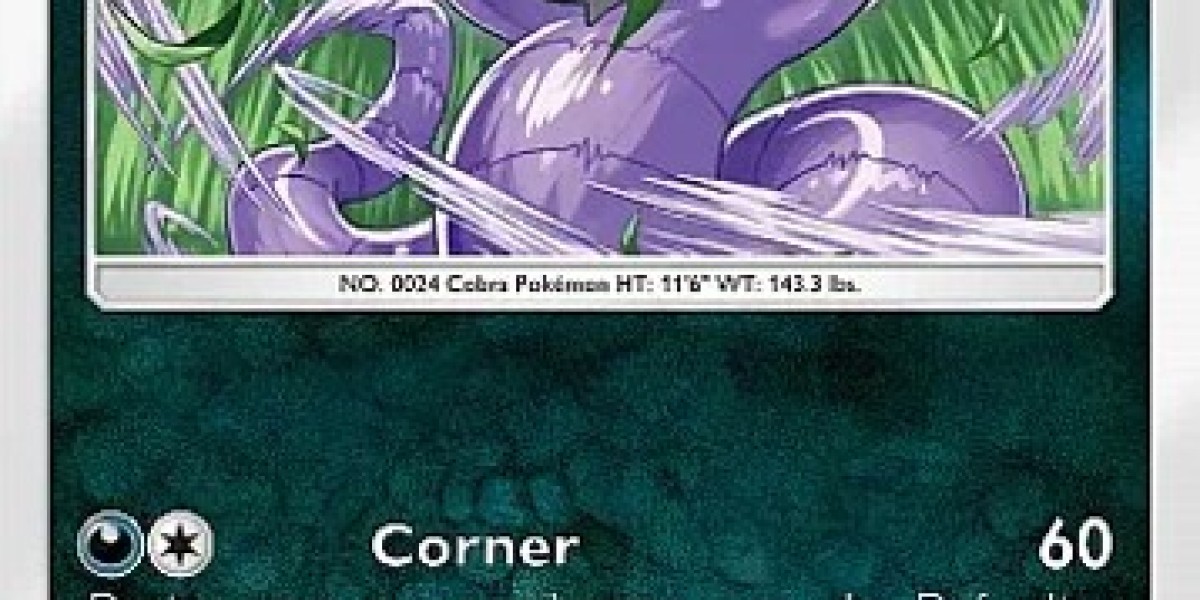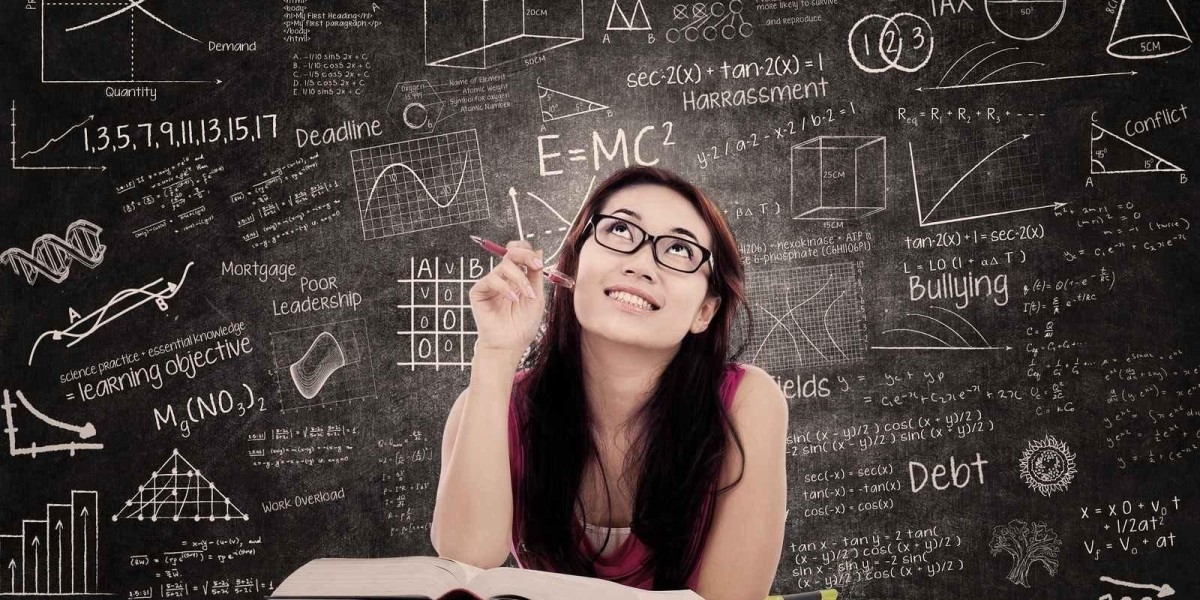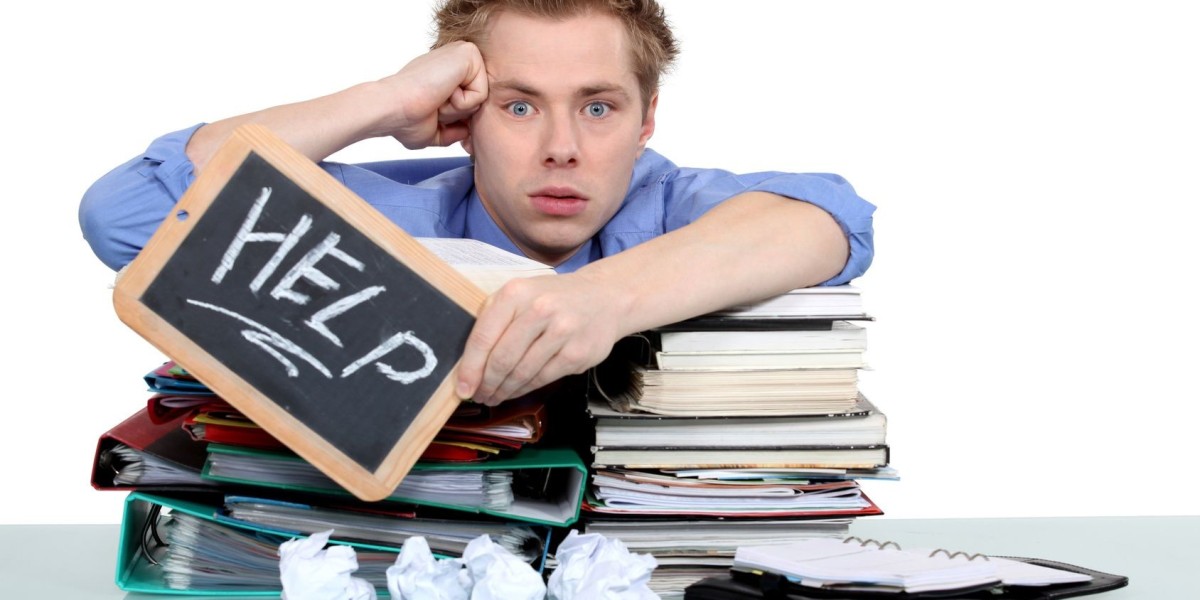Top Network Monitoring Solutions
Network infrastructure is built upon devices like switches and routers connected by physical cables. While cables rarely fail except at connection points, the network devices themselves require comprehensive monitoring.
Top Network Device Monitoring Solutions
Paessler PRTG Network Monitor offers a comprehensive Windows-based monitoring solution with SNMP capabilities and traffic analysis features. Their 30-day trial provides full functionality.
Obkio delivers cloud-based network discovery and connection testing with an intelligent alerting system. Evaluate their service with a 14-day free trial.
ManageEngine OpManager provides robust SNMP-based monitoring for both networks and servers, available for Windows and Linux environments with a 30-day trial period.
Site24x7 combines network, server, and application performance tracking in one integrated platform. Their 30-day trial gives access to all monitoring features.
Datadog Network Device Monitor operates from the cloud as part of their broader monitoring ecosystem, with particularly strong traffic monitoring capabilities.
Auvik combines device monitoring with network discovery, traffic analysis, and configuration management in a cloud-based solution.
Atera targets MSPs and IT departments with per-technician pricing models delivered through their SaaS platform.
SolarWinds Network Performance Monitor remains an industry leader, offering automatic device discovery, inventory management, and network mapping on Windows Server.
Monitoring Necessities
Network devices are complex systems where failures can impact entire networks. Effective monitoring must track both spontaneous device issues and traffic overload conditions. Port-specific and device-wide statistics are essential metrics.
While devices have built-in management consoles, accessing each individually becomes impractical in larger environments. Modern monitoring tools consolidate statistics from all devices into unified dashboards and proactively check for physical problems before they cause network outages.
SNMP Foundation
The Simple Network Management Protocol (SNMP), maintained by the Internet Engineering Taskforce, provides the technological foundation for most device monitoring. This universal standard requires:
- A central SNMP manager
- Device-based agents that maintain Management Information Bases (MIBs)
- Broadcast communication for device discovery
- Trap messages for immediate problem notification
Network equipment manufacturers include SNMP agents in their firmware, requiring only manager software to complete the monitoring system.
MIB Benefits
The MIB database contains critical information including device specifications, throughput metrics, resource utilization, network identifiers, and port connection details.
Productivity Advantages
Monitoring tools enhance IT productivity by centralizing device reporting, providing grouped performance data, and implementing threshold-based alerting. When properly configured, these systems notify support teams via SMS or email when issues arise, eliminating the need for constant dashboard observation.
Effective threshold configuration is critical—setting CPU utilization alerts at 75% rather than 100% provides sufficient response time before performance degradation occurs.
Selection Criteria
When evaluating network device monitoring solutions, look for:
- SNMP manager capabilities
- MIB processing for inventory management
- Automated network mapping
- Trap message handling
- Customizable alerting thresholds
- Free evaluation options
- Fair pricing for comprehensive features
Today's market offers solutions that build upon SNMP foundations with innovative features that expand traditional device monitoring capabilities.
Paessler PRTG Network Monitor stands out as a comprehensive network monitoring solution built around a sensor-based architecture. Each monitoring function is represented by a "sensor," giving users complete flexibility to activate only the components they need.
The platform begins by automatically discovering all network devices, creating an up-to-date hardware inventory, and generating a dynamic network topology map. This discovery process runs continuously, ensuring your asset database remains current without manual intervention.
PRTG leverages SNMP polling to maintain constant device status monitoring, with customizable thresholds that trigger alerts when metrics exceed defined parameters. The system's distinctive "Sunburst View" provides an intuitive dependency map that visualizes relationships between network components.
Beyond basic network monitoring, PRTG offers specialized sensors for wireless networks, virtual environments, and traffic analysis. The solution runs on Windows Server or can be accessed as a cloud-based SaaS offering.
Small businesses benefit from PRTG's free tier, which supports up to 100 sensors - sufficient for basic monitoring needs. For larger environments, licensing scales based on sensor count, with all customers receiving the complete software package.
While PRTG excels at monitoring, it's important to note it doesn't include network configuration management functionality. However, its comprehensive monitoring capabilities, user-friendly interface, and flexible deployment options make it an excellent choice for organizations of all sizes seeking reliable network visibility.
The platform's mobile application allows for monitoring on the go, while its robust alerting system ensures timely notification of potential issues. With over 200 pre-configured sensors covering various protocols including SNMP and WMI, PRTG delivers detailed insights into network health and performance.
Obkio leverages SNMP technology to deliver comprehensive network oversight through cloud-based infrastructure monitoring
The platform specializes in correlating device health metrics with traffic patterns to pinpoint root causes of performance issues
Distributed monitoring agents enable visibility across hybrid environments, including on-premise equipment and multi-cloud deployments
Core capabilities include real-time bandwidth analysis, packet loss detection, and latency measurement for critical connections
Automated alerts trigger through multiple channels when predefined thresholds for jitter or interface utilization are exceeded
Historical data retention supports capacity planning by identifying usage trends and recurring network bottlenecks
While excelling at performance monitoring, the solution focuses on diagnostics rather than automated resolution workflows
This makes it particularly valuable for organizations managing VoIP systems, video conferencing platforms, and multi-site SD-WAN architectures
Four subscription tiers cater to different scales, with enterprise plans offering customized deployment options
Prospective users can evaluate functionality through a limited-time trial of premium features without payment commitments
Key differentiators include unified monitoring of internet backbone performance and cloud service interconnectivity
The platform's agent-based architecture provides granular insights into both LAN equipment and WAN link reliability
ManageEngine OpManager is a comprehensive network monitoring solution designed for on-premises deployment. This powerful tool leverages SNMP technology to automatically discover and inventory all network devices, providing administrators with complete visibility of their infrastructure.
The mapping capabilities are particularly impressive, offering various visualization options including detailed floorplans and rack layouts to suit different organizational needs.
OpManager excels in performance monitoring, capturing SNMP traps and identifying load issues before they impact operations. The system extends beyond network devices to include server monitoring functionality when SNMP is enabled on the operating system.
Administrators appreciate the flexible alerting system that delivers notifications through multiple channels including email, SMS, Slack, and web alarms. For more sophisticated environments, custom alert conditions can be configured, and automated response playbooks can be implemented to address common issues without human intervention.
The platform's versatility extends to monitoring virtual systems and wireless networks alongside traditional LANs. Network engineers can analyze specific connection points or trace performance issues end-to-end between any two network locations.
While the free edition supports only three devices, paid plans begin with coverage for 10 devices at an affordable price point suitable for small businesses. Additional tiers serve mid-sized and large enterprises, with a specialized edition available for managed service providers.
OpManager provides essential system documentation including detailed inventory and network topology mapping. Built-in testing utilities like ping and traceroute help diagnose connectivity issues quickly. Higher-tier plans offer WAN monitoring capabilities for organizations with distributed infrastructure.
Deployment options include Windows Server, Linux, AWS, and Azure installations. Interested users can evaluate all features through a 30-day free trial before committing to a purchase.
Cloud-native IT Management Solutions
A cloud-native solution for unified IT infrastructure oversight
Site24x7 delivers comprehensive visibility across networks, servers, and applications through modular SaaS packages
Unlike competitors with à la carte pricing models, this platform combines network interface monitoring with traffic flow analysis (NetFlow), device diagnostics, and cloud service tracking in bundled tiers
SNMP-driven automation powers critical functions including:
- Instant network topology mapping
- Dynamic asset inventory updates
- Self-discovering device recognition
Scalable credit system enables flexible deployment:
Base plans suit SMBs with limited interfaces
Enterprise clients purchase supplemental monitoring credits
All tiers include web-based management portals accessible globally
Performance alerts trigger through multiple channels:
Real-time SNMP trap analysis
Threshold-based metric deviations
Flow pattern anomalies detection
While entry-level packages have constrained capacity limits, the platform shines in cross-platform integration:
Seamless correlation between network health and application performance
Unified dashboards for physical/virtual infrastructure
Inclusive 30-day trial demonstrates full feature set without financial commitment
Essential considerations:
- Traffic analysis tools require add-ons in basic tiers
- Cloud resource monitoring integrated across all plans
- Pay-as-you-grow model prevents overprovisioning costs
Cloud-native network visibility gets a boost with Datadog’s modular approach
This SaaS solution integrates with existing infrastructure through lightweight agents
Multi-site SNMP tracking enables centralized oversight of routers, switches, and wireless access points
Automated asset discovery populates real-time topology maps when paired with the infrastructure module
Threshold-based alerts trigger from performance metrics or SNMP traps across physical and wireless environments
Customizable web dashboards visualize device health alongside traffic analytics from the companion performance monitor
Cross-module data sharing unites device metrics with application performance insights
Ideal for distributed organizations needing unified visibility
Requires infrastructure monitoring subscription as foundation
14-day trial includes access to complementary tools like synthetic monitoring
The platform scales from small offices to enterprise networks through tiered service bundling
Auvik is a comprehensive SaaS solution for network monitoring and management, delivered entirely from the cloud. It primarily focuses on SNMP-based network device monitoring, offering additional features such as WAN monitoring, connection testing, traffic analysis, and network configuration management.
One of its key features is network discovery , which continuously runs to detect any changes in the network. This ensures that your network is always up-to-date and any new devices or changes are immediately recognized.
Another important feature is automatic system documentation , which provides a detailed hardware inventory. This helps in maintaining an accurate record of all the devices on your network, making it easier to manage and troubleshoot.
Auvik also includes a network topology map that refreshes automatically whenever there are changes in the network. This dynamic map gives you a clear and current view of your network layout, aiding in better decision-making and problem-solving.
For network support teams, Auvik offers a range of essential tools, including system documentation, device status checking, network traffic analysis, and network configuration management. The tool maps your LAN and updates it automatically when the network changes, ensuring that your network plan is always accurate.
When you enroll your network in Auvik's monitoring service, a collector is installed on one of your servers. This collector acts as an SNMP manager and broadcasts status requests to all device agents installed on your network hardware. The device agents then send back reports, which are uploaded to the Auvik cloud server. These reports provide data for a hardware inventory and form the basis for the network topology map. Every report request brings in a new set of data, and if the network layout has changed, the inventory and map are automatically updated.
In case of a component problem, an SNMP device agent can send out a report without waiting for a request, known as a "trap." The Auvik server interprets this trap into an alert, notifying you of the issue. The tool also generates alerts for other detected problems, such as slowing throughput.
This cloud-based system is an appealing option for businesses, as it provides all the necessary monitoring systems to keep your network running smoothly. It also includes a network configuration management unit to protect the settings of your switches and routers.
- Alerts for device component failure: Notified by SNMP traps
- Spots rogue devices: Part of the SNMP sweep
- Network traffic analysis: Uses IPFIX, NetFlow, sFlow, and J-Flow
Auvik does not have a fixed price list; you need to request a quote. However, they do offer a 14-day free trial, allowing potential customers to experience the platform's capabilities firsthand.
Atera: A Comprehensive Solution for MSPs and IT Departments
Atera offers a cloud-based platform specifically tailored for managed service providers (MSPs) and IT support teams. This SaaS solution combines professional service automation (PSA) and remote monitoring and management (RMM) capabilities in a unified system.
The multi-tenant architecture allows technicians to efficiently monitor multiple clients from a single dashboard. By deploying agents at each monitored location, support teams can maintain visibility across distributed environments.
For network monitoring, Atera utilizes SNMP protocols to detect devices, build inventories, and create network maps. The system automatically generates alerts when issues arise, enabling technicians to proactively address problems before they impact operations.
While network discovery requires an additional add-on, the core platform includes valuable features such as:
• Remote access tools for efficient troubleshooting
• Patch management capabilities for software updates
• Availability testing through ping functionality
• Comprehensive endpoint and application monitoring
Atera offers distinct versions for different use cases. IT departments can access RMM tools with team management functionality, while MSPs benefit from the complete package including PSA capabilities.
The flexible pricing structure accommodates organizations of various sizes, from independent consultants to enterprise support teams. With monthly subscription rates beginning at $129 per technician, Atera provides a cost-effective solution for modern IT support needs.
Try Atera with a free trial to experience how it can streamline your network device monitoring and management workflows.
Network infrastructure management demands robust solutions to track device health and traffic flow.
Automated discovery processes powered by SNMP protocols form the backbone of modern monitoring systems,
enabling real-time updates of device inventories and dynamic topology visualizations.
SolarWinds NPM distinguishes itself through continuous network scanning,
ensuring asset databases and connectivity maps reflect real-world configurations accurately.
By leveraging SNMP traps and performance metrics, the platform triggers customizable alerts,
prioritizing critical issues while filtering minor warnings to reduce noise.
A standout capability includes wireless network analysis with signal heatmaps,
complementing traditional wired infrastructure oversight.
Integration with third-party ticketing systems streamlines incident response,
though the tool remains exclusive to Windows Server environments without cloud-hosted alternatives.
Core functionalities span:
- Automated Documentation: Continuous polling updates device statuses and resource usage (CPU, memory, bandwidth).
- Capacity Forecasting: Historical data analysis predicts bandwidth bottlenecks before congestion occurs.
- Multi-Network Support: Unified monitoring for physical, virtual, and wireless environments.
Unlike passive tools, active probing via ICMP (ping) remains foundational for availability checks,
though enterprise-grade solutions layer additional protocols like NetFlow for deeper insights.
Four critical monitoring dimensions emerge:
- Availability Tracking: Verifying operational status across routers, switches, and endpoints.
- Performance Metrics: Identifying latency spikes or packet loss affecting user experience.
- Security Audits: Detecting unauthorized configuration changes or access attempts.
- External Connectivity: Monitoring WAN links and cloud service uptime.
While SolarWinds excels in automation for large enterprises,
its resource requirements and Windows dependency may challenge smaller teams.
A 30-day trial allows evaluation of its topology mapping and alert escalation workflows,
though long-term ROI hinges on reducing manual oversight through predictive analytics.
What is a Netflix VPN and How to Get One
A Netflix VPN is a specialized virtual private network service that enables viewers to bypass geographical restrictions on streaming content. By routing your internet connection through servers in different countries, it allows you to access Netflix's diverse regional libraries that would otherwise be unavailable in your location. This technology has become increasingly popular among international viewers seeking to expand their entertainment options beyond what's offered in their home country.
Why Choose SafeShell as Your Netflix VPN?
If people want to access region-restricted content by Netflix VPN, they may want to consider the SafeShell VPN . 1. SafeShell VPN provides high-speed servers specifically optimized for seamless Netflix streaming, ensuring uninterrupted and high-definition viewing experiences. 2. With the ability to connect up to five devices simultaneously, users can enjoy their favorite shows and movies on a variety of platforms, including Windows, macOS, iOS, Android, Apple TV, Android TV, and Apple Vision Pro. 3. The unique App Mode feature allows users to unlock and enjoy content from multiple regions at the same time, providing unparalleled access to diverse streaming libraries. 4. Lightning-fast connection speeds with no bandwidth limitations ensure that buffering and throttling are a thing of the past. 5. Top-level security is a priority, with the proprietary "ShellGuard" protocol offering advanced encryption and robust security features to protect your data. 6. Additionally, SafeShell VPN offers a flexible free trial plan, allowing users to explore its features without any commitment, making it an ideal choice when other Netflix vpn not working .
A Step-by-Step Guide to Watch Netflix with SafeShell VPN
To begin using SafeShell Netflix VPN , start by signing up for a subscription on the official SafeShell VPN website. Select a plan tailored to your streaming needs and complete the payment process. Once registered, download the app compatible with your device—whether Windows, macOS, iOS, or Android—from the platform’s download section. Install the software and launch it to proceed to the next steps.
After logging into your SafeShell Netflix VPN account, navigate to the server selection menu. For optimal performance with Netflix, switch to APP mode within the settings, which prioritizes streaming stability and speed. Choose a server location matching the regional Netflix library you wish to access, such as the U.S., Japan, or Germany. Click “Connect” to establish a secure VPN tunnel, ensuring your IP address is masked effectively.
Once connected, open the Netflix app or website and log into your account. The platform will now recognize your virtual location, granting access to geo-restricted shows and movies. If content doesn’t load immediately, refresh the page or reconnect to a different SafeShell server. With these steps, you can effortlessly unlock global Netflix libraries while maintaining privacy and high-speed streaming.